OS X GUI access to a shared directory stack
gdirs
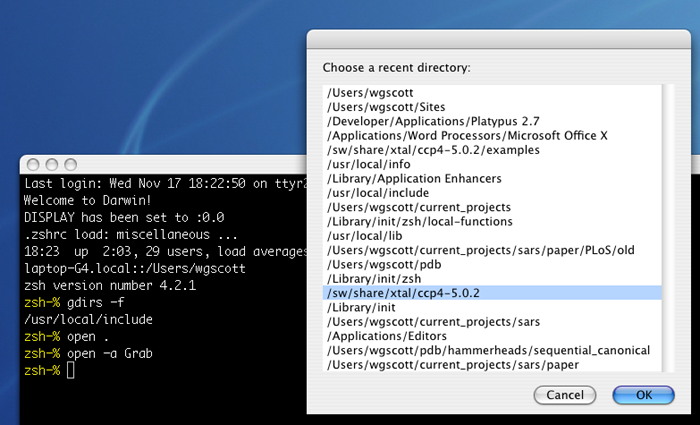
If you want to use this with zsh on OS X, by FAR the easiest thing to do is to install my zsh template scripts, as this will work right out of the box (starting with version 0.4.0). This page is to explain a bit of what I made, so that you can understand it and hopefully modify and improve it.
How to use it:
Type gdirs and you will get a pop-up window that displays up to twenty previoiusly visited directories. Pick whatever directory you want and hit "OK" and the terminal will cd to that directory. Type gdirs -f and both the terminal and Finder will change to the newly selected directory. Type gdirs -F and only the Finder will change to the newly selected directory.
The non-gui version is (at present) a bit more flexible and fully-featured. Type dirstack [n] where n is an integer [defaults to 20] and you will get the n most recent directories visited, listed with numbers next to them. The command cd? is the same. Then you can type (eg) cd7 and the terminal will change directory to that listed on line 7 of the dirstack output. cp7 or cpath7 copies the directory path in line 7 into the clipboard copy/paste buffer.
I have defined the following aliases in my aliases.local file:
alias
dirstack="dirdump; typeset -U dirs_shared ;
dirstack"
alias cd\?="dirdump; typeset -U dirs_shared; dirstack"
alias gdirs="dirdump; typeset -U dirs_shared; dirstack > /dev/null ; _guidirs"
alias cd\?="dirdump; typeset -U dirs_shared; dirstack"
alias gdirs="dirdump; typeset -U dirs_shared; dirstack > /dev/null ; _guidirs"
I also autoload the following functions in my functions.local file:
dirdump:
#!/bin/zsh
# use this in conjunction with the local functions
# called chpwd and dirstack
# In an attempt to have a shared directory stack (i.e.,
# shared between different shell sessions), this appends
# the pwd onto the bottom of a file called ~/.zdirdump
print $PWD | perl -pi -e 's| |_SPACE_|g' >>| ~/.zdirdump
# Now create an array called global_dirs. It is generated
# from the entries in the above file.
junk=()
junk=( $(cat ~/.zdirdump ) )
lines=${#junk}
for (( i = 1; i <=$lines; i++ )) do
if [[ -n $junk[i] ]];then
invjunk[i]=$junk[-i]
fi
done
dirs_shared=( $invjunk )
export dirs_shared
# use this in conjunction with the local functions
# called chpwd and dirstack
# In an attempt to have a shared directory stack (i.e.,
# shared between different shell sessions), this appends
# the pwd onto the bottom of a file called ~/.zdirdump
print $PWD | perl -pi -e 's| |_SPACE_|g' >>| ~/.zdirdump
# Now create an array called global_dirs. It is generated
# from the entries in the above file.
junk=()
junk=( $(cat ~/.zdirdump ) )
lines=${#junk}
for (( i = 1; i <=$lines; i++ )) do
if [[ -n $junk[i] ]];then
invjunk[i]=$junk[-i]
fi
done
dirs_shared=( $invjunk )
export dirs_shared
dirstack:
#!/bin/zsh
# usage: dirsize [n]
# n = # of lines of directory stack printed
# if n is not given, default to 20
# command to update and then print out the shared directory stack
# aliases a series of cd-type commands corresponding to the line
# number in the directory stack printout
# eg:
# cd7 will cd to the directory in line #7 of the dirstack printout
# cd? is aliased to the dirstack command (in the file aliases.local)
# The commands cp7 and cpath7 are aliases to the same string of commands
# that copies the directory in line #7 into the clipboard cut/paste buffer
# cd# and cp# / cpath# are updated dynamically each time this function is invoked,
# so always invoke it first with cd? or dirstack
# Here you can change the default 20 most recent directories to
# whatever number suits you.
if [[ -n $1 ]]; then
GLOBALDIRSIZE=$1
else
GLOBALDIRSIZE=20
fi
global_dirs=()
global_dirs=( $dirs_shared[1,$GLOBALDIRSIZE] )
export global_dirs
for ((i = 1; i <= $GLOBALDIRSIZE; i++ )) do
if [[ -n $global_dirs[i] ]];then
print $i $global_dirs[i] | perl -pi -e 's|_SPACE_|\\\ |g'
dir_index=$(print $global_dirs[i] | perl -pi -e 's|_SPACE_|\\\ |g' )
alias cd$i="cd $dir_index ; command pwd "
dir_index_chomp=$(print -n $global_dirs[i] | perl -pi -e 's|_SPACE_|\\\ |g' )
alias cp$i="echo -n $dir_index_chomp |perl -pi -e 's; ;\\\ ;g' | pbcopy "
alias cpath$i="echo -n $dir_index_chomp |perl -pi -e 's; ;\\\ ;g' | pbcopy "
else
return 0
fi
done
# usage: dirsize [n]
# n = # of lines of directory stack printed
# if n is not given, default to 20
# command to update and then print out the shared directory stack
# aliases a series of cd-type commands corresponding to the line
# number in the directory stack printout
# eg:
# cd7 will cd to the directory in line #7 of the dirstack printout
# cd? is aliased to the dirstack command (in the file aliases.local)
# The commands cp7 and cpath7 are aliases to the same string of commands
# that copies the directory in line #7 into the clipboard cut/paste buffer
# cd# and cp# / cpath# are updated dynamically each time this function is invoked,
# so always invoke it first with cd? or dirstack
# Here you can change the default 20 most recent directories to
# whatever number suits you.
if [[ -n $1 ]]; then
GLOBALDIRSIZE=$1
else
GLOBALDIRSIZE=20
fi
global_dirs=()
global_dirs=( $dirs_shared[1,$GLOBALDIRSIZE] )
export global_dirs
for ((i = 1; i <= $GLOBALDIRSIZE; i++ )) do
if [[ -n $global_dirs[i] ]];then
print $i $global_dirs[i] | perl -pi -e 's|_SPACE_|\\\ |g'
dir_index=$(print $global_dirs[i] | perl -pi -e 's|_SPACE_|\\\ |g' )
alias cd$i="cd $dir_index ; command pwd "
dir_index_chomp=$(print -n $global_dirs[i] | perl -pi -e 's|_SPACE_|\\\ |g' )
alias cp$i="echo -n $dir_index_chomp |perl -pi -e 's; ;\\\ ;g' | pbcopy "
alias cpath$i="echo -n $dir_index_chomp |perl -pi -e 's; ;\\\ ;g' | pbcopy "
else
return 0
fi
done