How to make really nice-looking equations painlessly on OS X:
Far more comprehensive documentation on this subject is also available.
1. Download TexFoG and open it up. There are no instructions, but the menus are pretty obvious. Create your equation by pushing the buttons provided and it will be encoded into Latex automatically for you in real time. (This is a painless way to learn the syntax.)
2. Download and configure* Latex Equation Editor and paste the resulting Latex code generated from TexFoG and push the button. This is illustrated in the first screenshot below. You can tweak the code if the result isn't what you want.
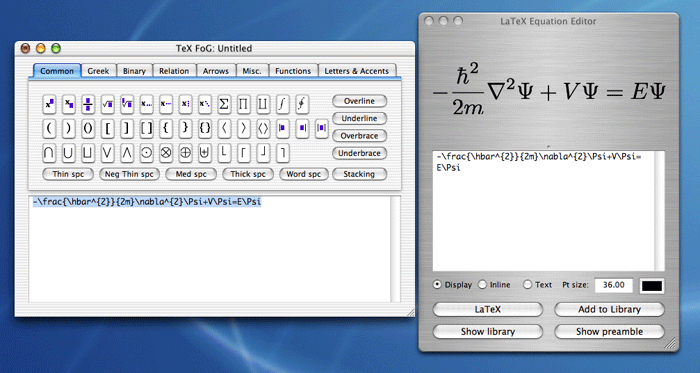
3. Drag the equation from the display on the top of Equation Editor onto the receiving document, (eg: Keynote presentation), and/or save it as an individual PDF for later use. This is illustrated in the second screenshot below.
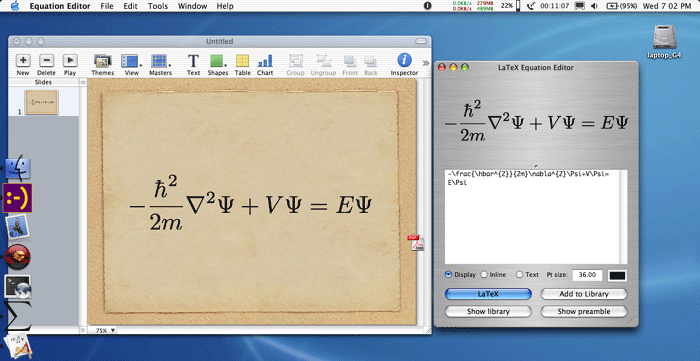
* Latex Equation Editor requires a Latex and Ghostscript installation. By far the easiest way to do this is via fink, i.e., use fink to install the package "tetex" and "ghostscript". If you do that, configure the Latex Equation Editor Preferences as follows. Put the path /sw/bin/ in for each of the first two entries in the preferences pane:
Latex binaries: /sw/bin/
Ghostscript binaries: /sw/bin/